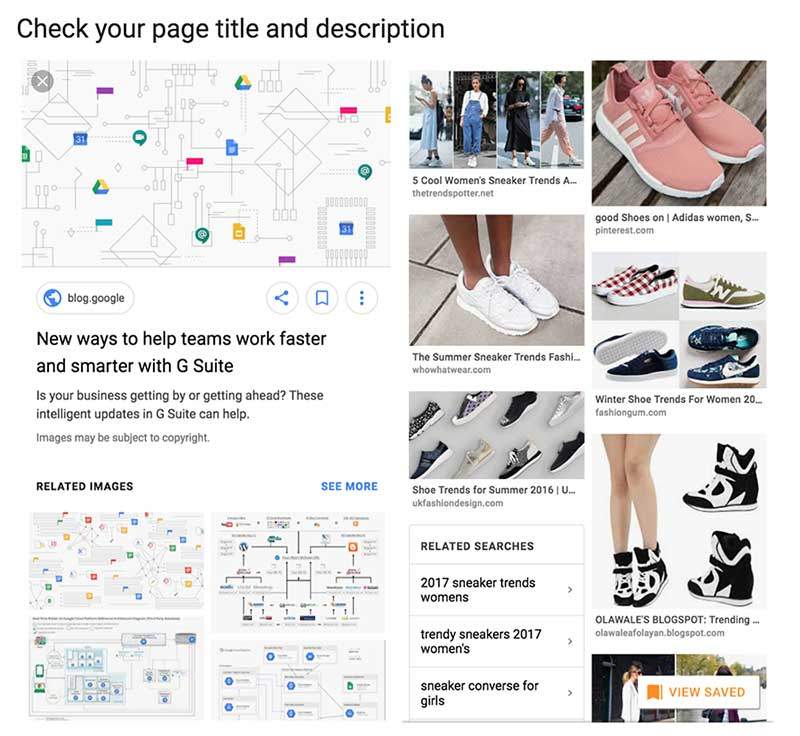Google updated their Image Search Guidelines recently. Time to check image optimization 🙂
Google now automatically creates a title and snippet to explain each result better to the user. We found this actually very practical.
If you for example search for certain products you can
quickly see if the “Nike Shoe” is actually from nike.com with a proper title or simply the fake product from that chinese wholesale house (they are good with indexing images at Google)
If you're a fan of images on your website, you might want to check out our updated image publishing guidelines!https://t.co/SUCRJBrE1S
— John ☆.o(≧▽≦)o.☆ (@JohnMu) May 8, 2018
What does this mean for my online business?
Optimize your images and sourounding titles.
– Title of the content piece
– SEO title of the URL
– Meta description of the URL where the image is used
– If the mediafile / image generates a specific URL for the attachment, optimize these URLs an titles
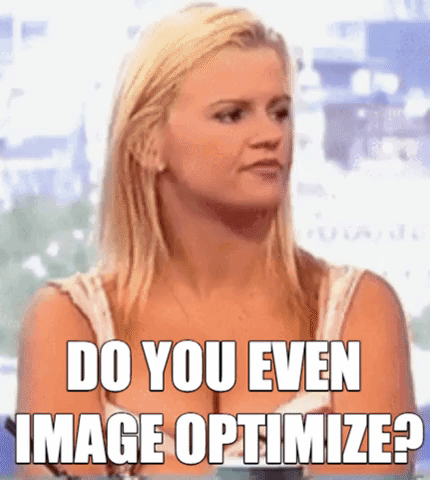
In order to improve image indexing and SEO with images in general you can always get back up to speed with images:
How to optimize for Google Image Search?
There are many different approaches to reduce file size. If you are a big corporate you’ll probably have to implement some strategic way to do that, especially if the content is user generated. You could adjust your guidelines on image sizes and apply them during the information gathering process /content submission process.
For smaller sites, B2B businesses and e-Commerce sites working with WordPress we found teh old school Photoshop method to be the most efficient. The quality of the images satys very very high but the compression is very different. Below you can see the final files 82 big images, one has 1MB the other one less than 100kb.). Have a look and see yourslelf, just right click on the screenshot.
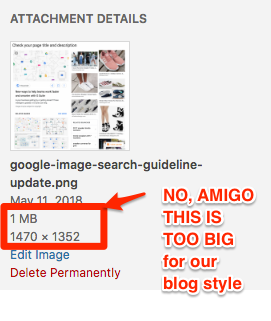

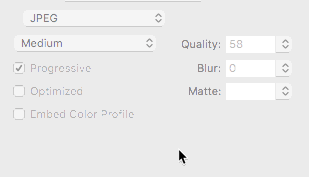
– The most important thing (from a SEO perspective) are image sizes and static servers.
– Optimize filenames.jpg and compress before uploading.
– Implement processes to crunch images before they go live.
– If you want to be among the best you need to serve your images from a static, cookieless domain.
– You should also look into “lazy load” and similar functionalities if you work with portals and listings a lot.
As a small example I made a screenshot from the new Image Search Information that is shown by Google and uploaded it vs. an optimized file:
OLD FILE (Simple Screenshot on Mac directly uploaded:) NOT OPTIMIZED FILE
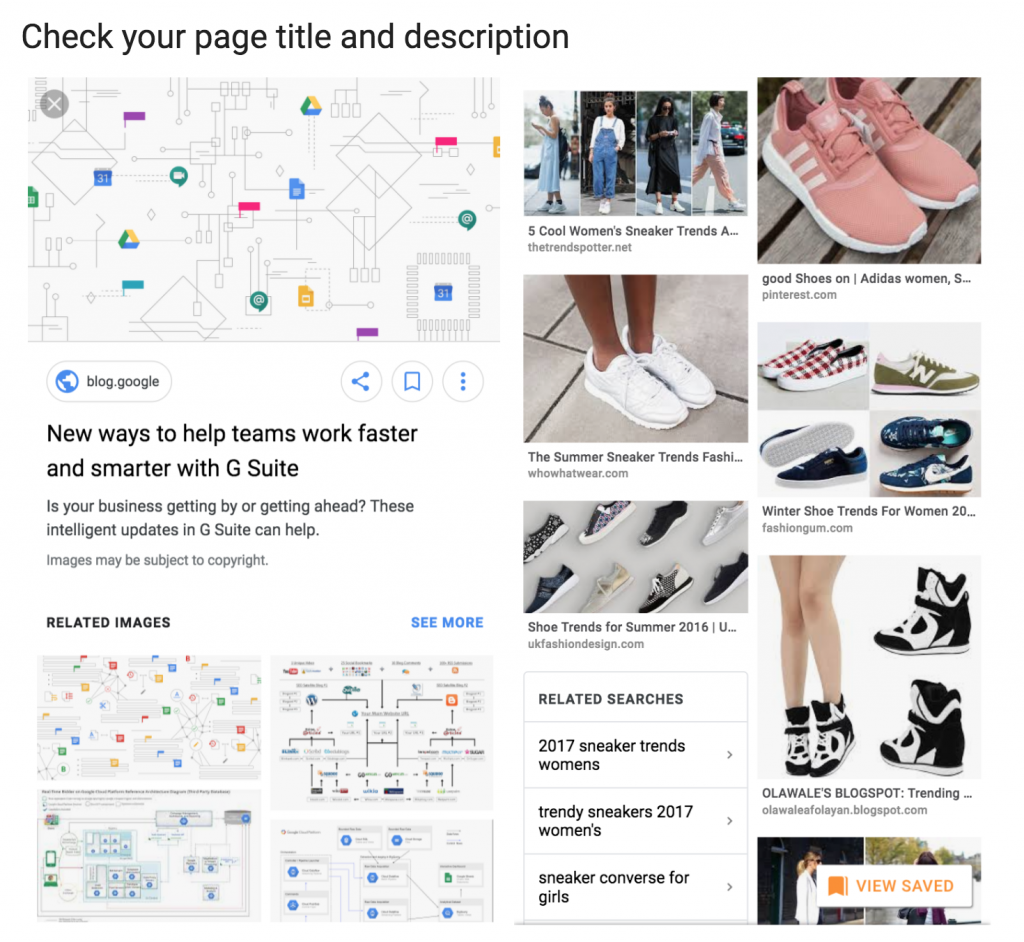
NEW FILE (Optimized drastically, then uploaded to WordPress:) OPTIMIZED FILE