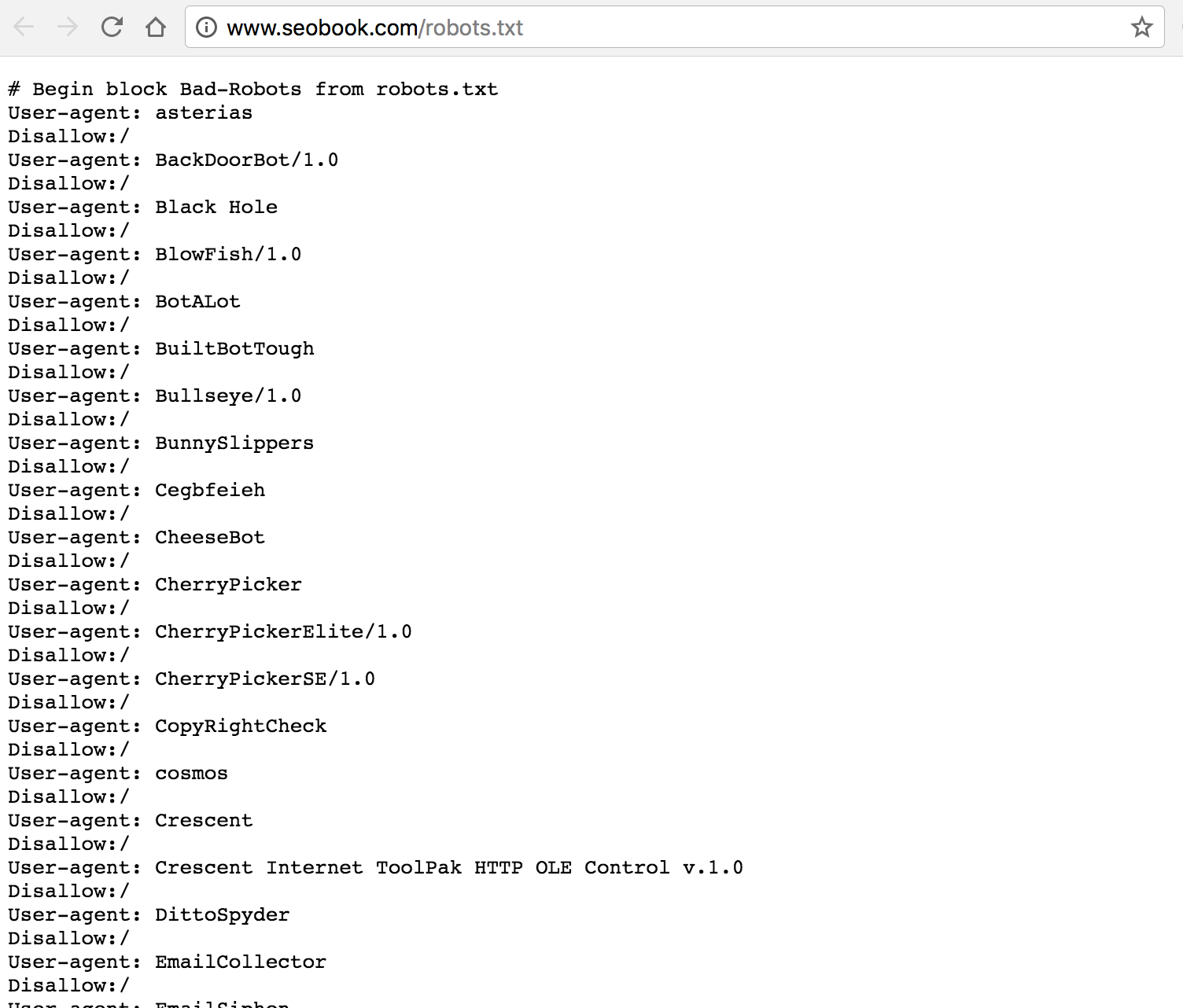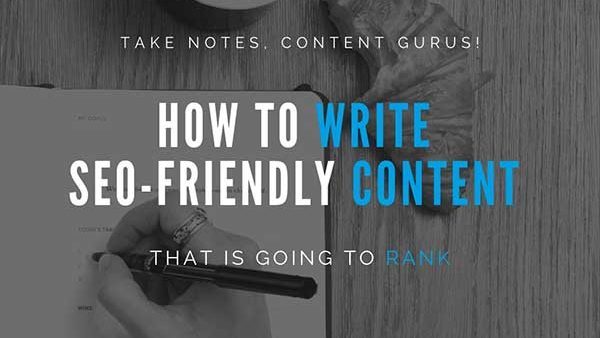The new year has started and for some, it’s time to revise the current situation of the website and see what can be done SEO-wise to improve in 2018.
We wanted to create a small piece of content that quickly resumes some effective things you can start implementing immediately after reading this post. If you are precise and put some hours of work into it, these 8 Quick SEO Tips will help you to
generate some new traffic in 2018.
Here are 8 Quick SEO Tips for 2018!
Tip #1 Revise your meta titles and descriptions
- Objective: Improve the Organic CTR of your website, improve targeting, rank higher
This is something you can do for a New Years clean-up and especially this year 2018.Google has lately extended the character length of meta descriptions to 320 characters. On the Search Engine Result Pages, you’ll see that there might be results that now show more meta description. This opens up a range of new ways to describe your page and also include new relevant terms. As a quick start, you can focus on the revision of Meta Descriptions and Titles to get better optimization of Website. Revise the pages having higher bounce rates and use Google Analytics to see which pages really could use an overhaul to improve the CTR, of the Search Result but also on the page itself if it’s relevant in a buying process. By revising Your Meta Titles you also make sure that no over-optimization is happening and that each page targets it keyword family correctly.
This small revision (but maybe intense editing task) might improve your website’s position, but could also affect current rankings you already have established, so be careful, keep track of your changes. Make sure you don’t destroy work that might be implemented a couple of months ago.
How to do a Meta Description and Title Check:
Use a sitemap or a crawl tool to see all the current URLs of your site. Check the landing pages in Google Analytics. Export all the URLs and their current titles and meta descriptions revise the spreadsheets and work on the pages where you see the potential. You also might know which are the important pages on your website you might want to check.
Tip #2 Check (and improve) your Robots.txt file
- Objective: Find restricted folders, unindexable URLs, block Spam Bots
Checking the Robots.txt file is a quick check that should be done from time to time anyway, why not now? If you have a robots.txt file it’s normally located at domain.com/robots.txt. The robots.txt is a file that can be respected by crawlers like Google, Bing and many other tools that gather information online and ping websites. The robots.txt file is managed by the Server Admin or Webmaster and might contain lines that restrict the access to relevant folders. It’s very useful but can also make harm. Blocking certain WordPress folder might be more secure but could also harm Google to index all your images. So be cautious of what you change!
How to do this check:
Check the file at yourdomainname.com/robots.txt and check if there are any important folder that have been restricted. Sometimes it might be a subfolder that has no access.
Also make sure to reject bots that you don’t want to crawl your sites. There are lists out there which give you an overview on which bots you should block from accessing your site as they crawl high amounts of URLs on your domain. This can cause your server speed to suffer and therefore result in a slower website. Make sure you restrict bots! In the following Screenshot you can see that many bots have been blocked on the seobook domain.
Tip #3: Check of Main Pages (Navigation Pages)
- Objective: Improve the driving pages on your site
This is something that can be done instantly. Visit your most important pages and think as a user. Ask you the questions every user would ask without knowing your brand. Make sure to describe what this page, service, product or business is about in the first few words of the content and in short clearly understable sentences.
How to implement this change or do this check:
Does the user understand in a few seconds what this landing page is about? Ask yourself the following questions:
- Does he have to scroll do anything take action?
- Can I make the user’s life easier using my website?
- Do my Header and Subheader contain the relevant keywords to describe the service I offer?
- Is my content understandable, unique, correct?
- Does my content on this landing page offer value to the user?
Change headlines, subheadlines and intro content accordingly. The user needs to know in a few seconds what your content is about. The headline or intro has to be interesting and capture the attention of the user. If you are looking for some ideas for catchy headlines, have a look in social media and sign up to some viral news sites to see how they play with catchy headlines. Maybe your next post will be the most viral ever!
Tip #4: Check Duplicate content issues
- Objective: Eliminate duplicate content, renew to boost rankings
Make a check for duplicate elements for your website through Google Webmaster tools. It can help you to avoid any discrepancy with regard to duplicate content, titles or keyword cannibalization. Duplicate elements are condemned by Google and other search engines so make sure that your content is not duplicated on several pages, or that big parts of contents are re-used throughout the site. In the Google Search Console you can find the content that Google itself considers duplicated content, so maybe check that out first and start working these issues. Make sure that no Titles or Meta Descriptions are duplicated either. Sure, maybe you checked that a couple of months ago but technical changes happen all the time and maybe there are already some new easy wins to check out and fix. Now is the time!
Tip #5: Tune your internal links, footer, sitemap
- Objective: Increase trust, remove spam, target better keywords
This is something that I recommend to do on a regular basis as internal links are still one of the most important ranking factors in SEO. the internal links pointing to your different landing pages give Google a Clear indication about what the next page (behind the link) is about and what the “most relevant term” for that page could be. Sure, anchor texts or internal link anchor texts might not be as relevant anymore as they were many years ago, but they are still an important indicator of the structure of the page.
Make sure the most important pages are linked in the navigation of the page. If you want to rank high with an URL and you want Google to understand that this page is important to you, put it In the Navigation. If you think the page is not as important but should be accessible at all times you could add it to the footer and so on…
Try to stay coherent and user-friendly while selecting anchor texts in both, footer and navigation and you’ll see this can have a great impact in a relatively short amount of time.
Tip #6: Clean up your external backlink profile
- Objective: Increase trust and authority, remove spammy links, fix broken links
It’s time to clean up the external backlink as well. Maybe you have some old links pointing to your domain. Broken links you want to revise or simply redirections of URLs that have been linked from other websites but are now located somewhere else on your page.
These little fixes are tedious and consume a lot of time, which is our daily bread as SEOs, but it’s definetly worth it.
How to clean up your external links:
Use a Backlink Checker Tool like AHREFS, Google Search Console and/or MajestiSEO to investigate the current link profile of the domain you are working on. Check which URLs have been linked externally and compare them with your sitemap. Redirect OLD linked URLs to new ones and work through the list. Start with the strongest links pointing to your site or start with the strongest/most important pages of your site.
Tip #7: Improve your mobile SEO game
- Objective: Increase Load speed, mobile focus
Mobile SEO is one of the top trends in 2018 as many expect Google to release the mobile index and they are constantly pushing updates. For this quicklistthere’s something you can do to instantly improve the experience for mobile users. No matter which Content Management System you are using, try to reduce the load speed.
How to reduce the load speed of your website (The quick version)
- Remove/reduce Plugins
- Reduce / Code
- Reduce image size
- Reduce CSS
- Reduce Java Scripts / Loading external Java Scripts
For WordPress admins, this can be complicated sometimes because there might be certain functionalities and code that can’t be avoided easily and without the use of the plugin itself. But you can make sure that the images you use or used in the past are small but still good enough. Maybe you upload some heavier images in the past and with tuning these you could already increase the load speed of that URL.
Make sure you use themes, plugins, and tools that load fast or decrease load time (Like caching tools or plugins)
If you have a bit more time you should definitely look into the implementation of AMP in 2018 if you haven’t already implemented last year.
See related article: Google releases a variety of Accelerated Mobile Pages Project (AMP) updates: scrolling animations, video analytics, fluid ad support
There are several tools you can use to test the load speed of your mobile website. Google Mobile Testing tools is the most common one.
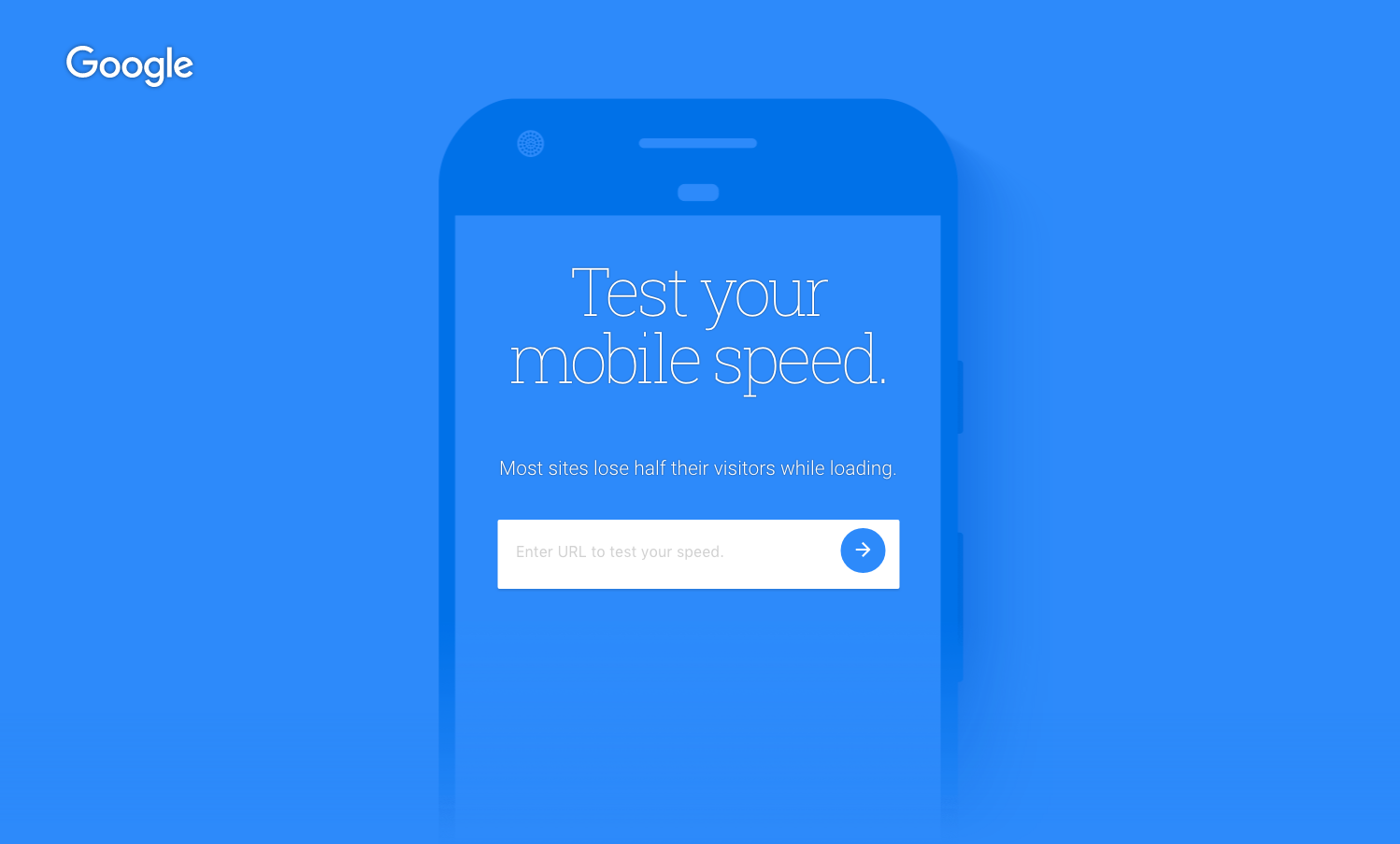
Tip #8: Voice Search Optimization
- Objective: Follow Voice Search Trend, Start Optimization
Voice Search is increasing from year to year and with devices like Alexa and Google Home Voice Search is becoming more important to businesses that offer specific services or manage websites with great amounts of Q&A content, guides or documentation. There’s a lot going on in the Voice Search space and it’s time to get up to speed if you want to join the party. To learn more about Alexa’s functionalities I recommend you to check out some posts like this one: “A Comprehensive List of Alexa Skills” and you will see what these little devices are capable of right now.
How and what to implement changes for Voice Search SEO:
In order to attract Voice Search users and traffic from voice search, it’s important to answer questions. Google especially likes it when you offer the Question and the answer on the same page. Try to implement or change your content accordingly and help Google to understand what precise questions your content can answer.
Tip #9: Extra 2018 SEO Tip for photographers, creative websites, designers and artists:
- Objective: Increase traffic from images and optimize for mobile
Your high-quality images or designs should be optimized for mobile and SEO in 2018.
Make sure that every file you upload(ed) has descriptive file names, alt and title tags assigned, and for the most ambitious (press and news pages) the description of the image. Do not overoptimize your ALT Tags or spam keywords as this could harm the performance of your site.
You can generate additional traffic from using high quality / neutral images in your posts and content. Maybe create a free set of images and share them on Social Media Platforms to gather links. And let users embed your images on their sites, which gives you a great chance to present you to many new users that might be interested in using your images. Make sure you don’t delete old images or creatives without checking links pointing to these images. Other websites might be using logos, or items from your content and you don’t want to lose the links from these websites.
Interested in more Information about Search Engine Optimization?
Subscribe to our weekly Newsletter